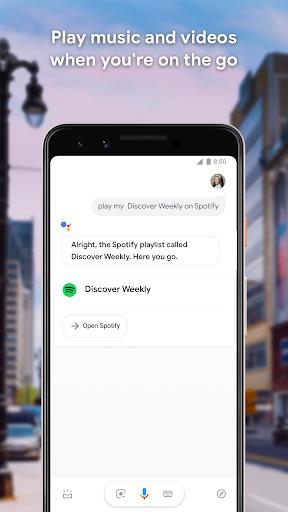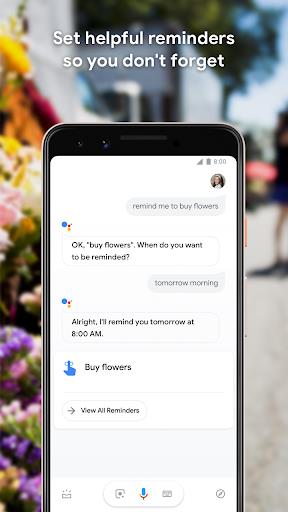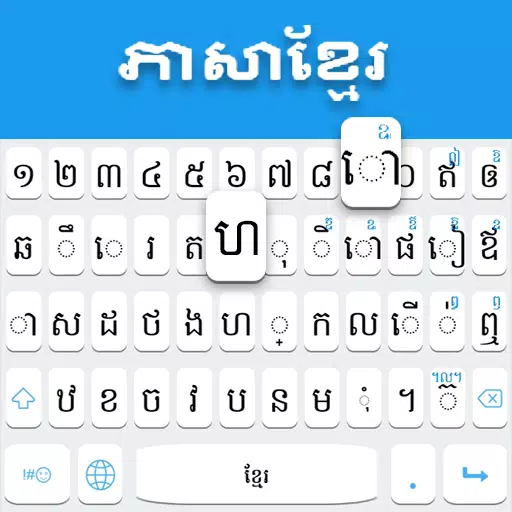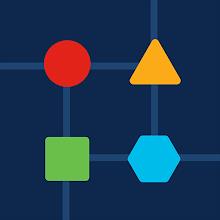Application Description
Key App Features:
-
Hands-Free Convenience: Control your phone and apps without lifting a finger. Set reminders, manage schedules, get answers, navigate, and control smart home devices remotely.
-
Effortless App & Phone Access: Open apps, navigate your phone, and manage settings using simple voice commands. Easily toggle features like Do Not Disturb, Bluetooth, and Airplane Mode.
-
Seamless Communication: Stay connected with hands-free calls, texts, and email access via voice commands.
-
On-the-Go Productivity: Manage tasks, set reminders, find directions, and answer questions while you're on the move. Create shopping lists effortlessly.
-
Proactive Insights: Receive relevant information and contextual reminders precisely when you need them. Automate routine tasks for a streamlined day.
-
Smart Home Integration: Manage your smart home devices remotely, controlling lighting, temperature, and appliances with voice commands.
In short, Google Assistant is a powerful tool offering hands-free assistance, streamlined app access, and enhanced productivity features. Its intuitive design and smart capabilities transform your smartphone experience. Download the app now and unlock its full potential!
Screenshot
Reviews
Apps like Google Assistant