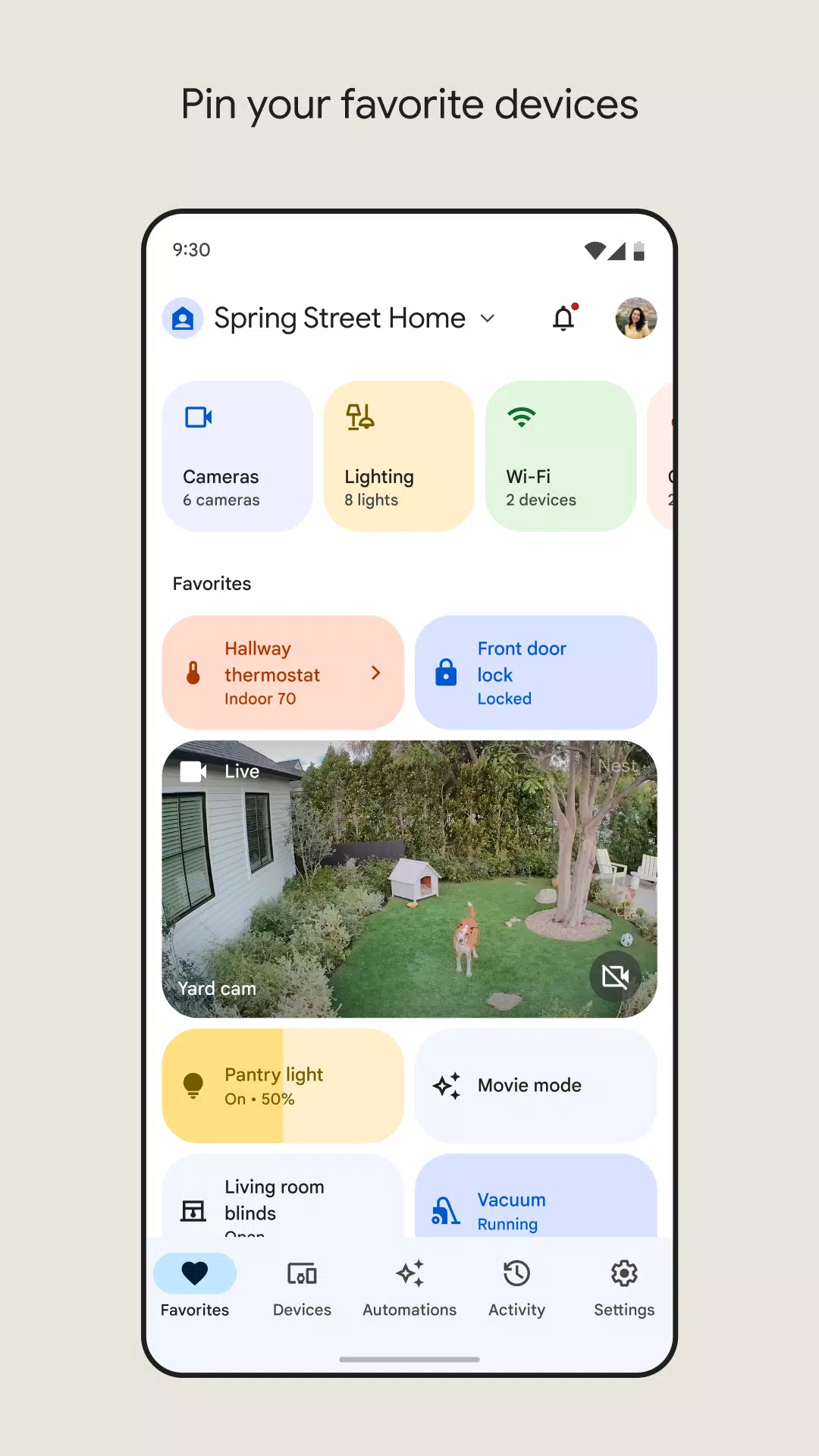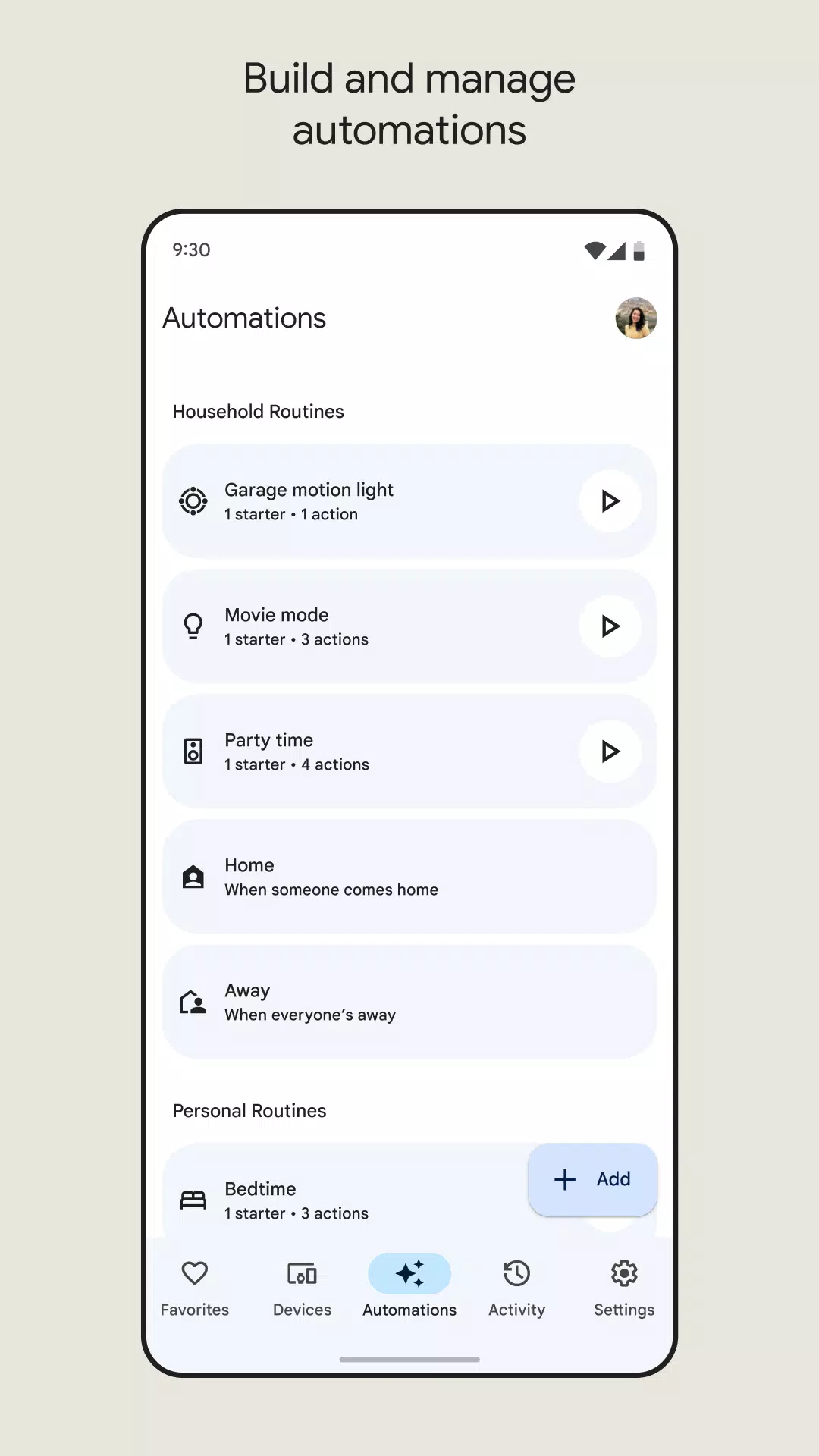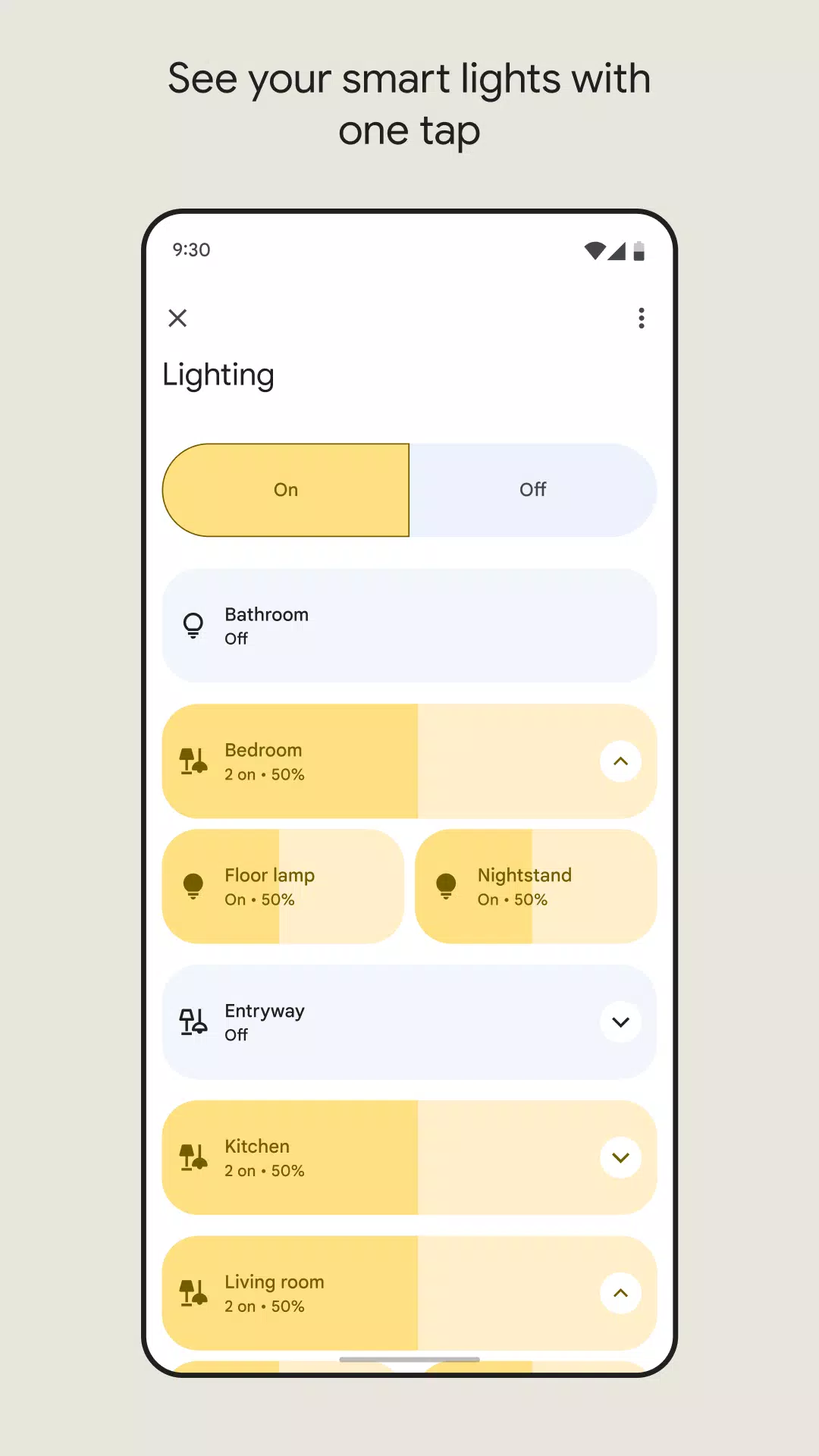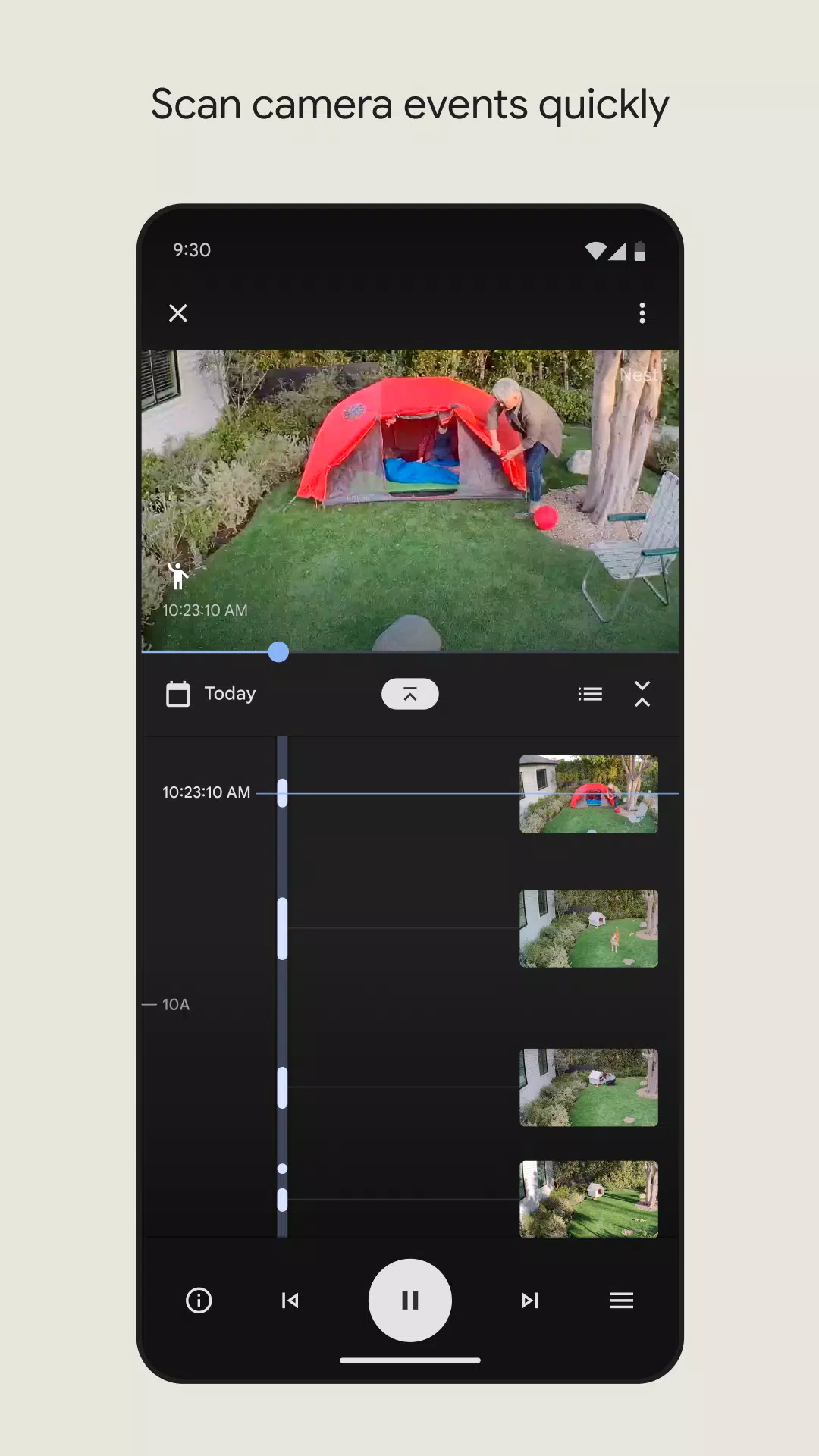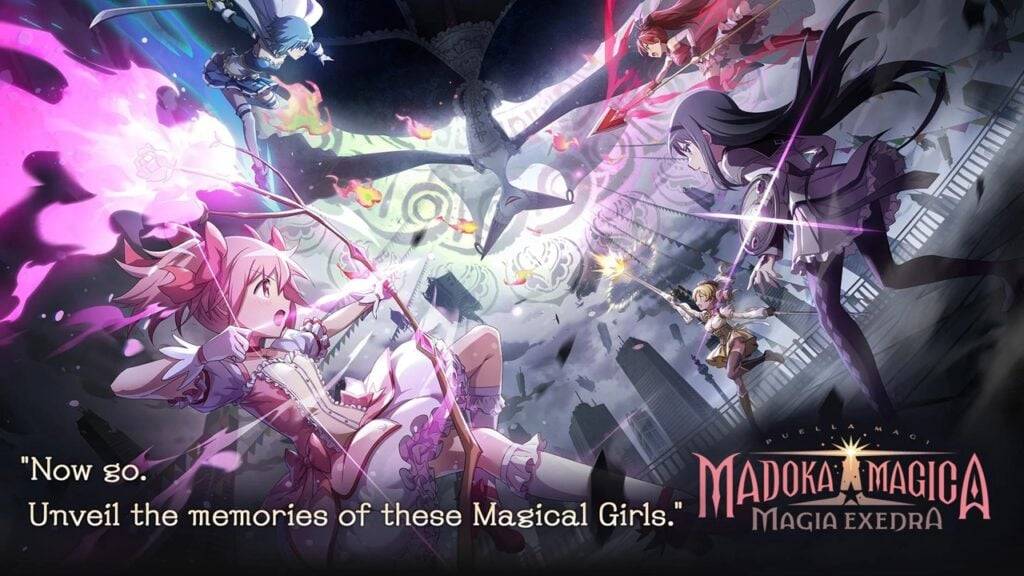လျှောက်လွှာဖော်ပြချက်
Google Home: Your Smart Home Assistant
Google Home is your intelligent home management solution, seamlessly connecting you to your home and its devices.
Key Features:
-
Appliance Control: Effortlessly manage compatible smart home appliances from your phone, anytime, anywhere. Imagine turning on your air conditioner remotely before you get home.
-
Enhanced Home Security: Stay informed about your home's activity, both inside and out, even when you're away. Monitor visitors and maintain peace of mind during long trips.
-
User-Friendly Interface: Despite its powerful capabilities, Google Home boasts a simple, intuitive interface for easy navigation and control.
The Google Home app provides centralized control over your Google Nest, Google Wifi, Google Home, and Chromecast devices, plus thousands of other compatible smart home products (lights, cameras, thermostats, etc.).
Centralized Home Management:
The Home tab offers quick access to frequently used functions like playing music or adjusting lighting. Control your smart home with simple taps and enjoy a streamlined experience. The Feed tab provides a consolidated view of important home events and offers tips for optimizing your smart home setup.
Create customizable Routines to automate tasks. For example, one command could turn on lights, check the weather, and play the news. Manage all active audio and video streams from a single location, adjusting volume, skipping tracks, and selecting playback devices.
Home Monitoring at a Glance:
The Google Home app keeps you informed about the status of your home and notifies you of significant events. Check in remotely to view recent activity summaries.
Effortlessly set up your Nest Wifi and Google Wifi networks within minutes. Run speed tests, create guest networks, share Wi-Fi passwords, and utilize parental controls like Wi-Fi pause. Prioritize traffic for specific applications like video conferencing or gaming. Receive network insights, including notifications for new devices and detailed troubleshooting information.
Privacy Protection:
Google Home prioritizes your privacy with its advanced security infrastructure, built directly into its products. Your Google Account's built-in security proactively detects and blocks threats, safeguarding your personal information.
Privacy Controls:
You have complete control over your Google Assistant activity, privacy settings, and personal data. View, manually delete, or schedule automatic deletion of your activity. Use voice commands to manage your Google Assistant privacy settings. Ask questions like "Where can I change my privacy settings?" for quick access to privacy and security information.
ကိုယ်ရေးကိုယ်တာနှင့် ဒေတာကာကွယ်ရေးအတွက် Google ၏ ကတိကဝတ်ပြုမှုဆိုင်ရာ ပြည့်စုံသောအသေးစိတ်အချက်အလက်များအတွက် safety.google/nest ရှိ Google Nest Safety Center သို့ သွားရောက်ကြည့်ရှုပါ။
*အချို့သောအင်္ဂါရပ်များနှင့် ထုတ်ကုန်များသည် ဒေသဆိုင်ရာ ကန့်သတ်ချက်များရှိနိုင်သည်။ တွဲဖက်သုံးနိုင်သော စက်များ လိုအပ်ပါသည်။
ဗားရှင်း 3.24.1.4 (အောက်တိုဘာ 4၊ 2024 တွင် အပ်ဒိတ်လုပ်ထားသည်)
ဤအပ်ဒိတ်တွင် Google TV Streamer (4K)၊ စွမ်းဆောင်ရည်မြှင့်တင်မှုများ၊ ပရီမီယံရုပ်ပုံများနှင့် အသံများနှင့် သင့် TV မှ တိုက်ရိုက် တွဲဖက်အသုံးပြုနိုင်သည့် အိမ်သုံးစမတ်ပစ္စည်းများကို ထိန်းချုပ်နိုင်စွမ်းတို့ ပါဝင်ပါသည်။
ဖန်သားပြင်ဓာတ်ပုံ
သုံးသပ်ချက်များ
Google Home ကဲ့သို့သော အက်ပ်များ